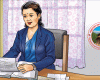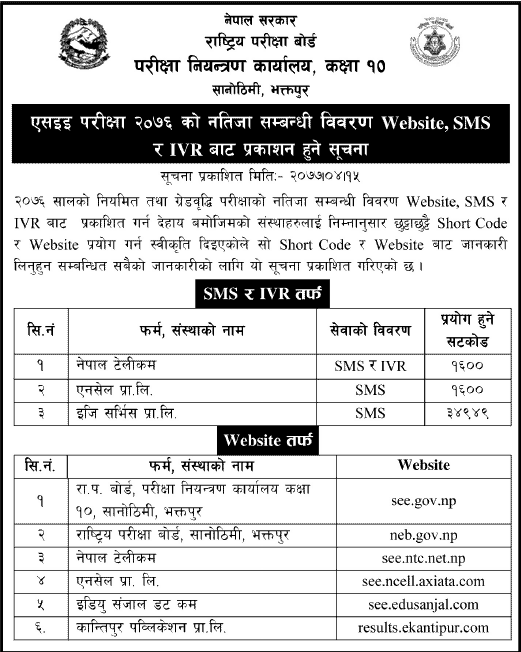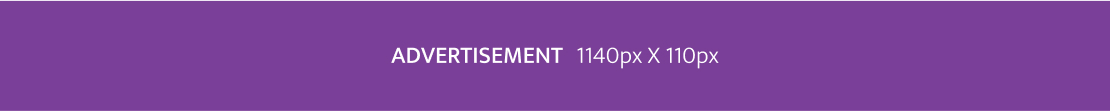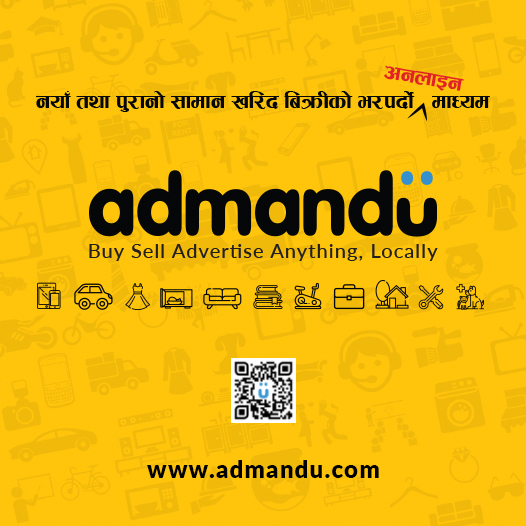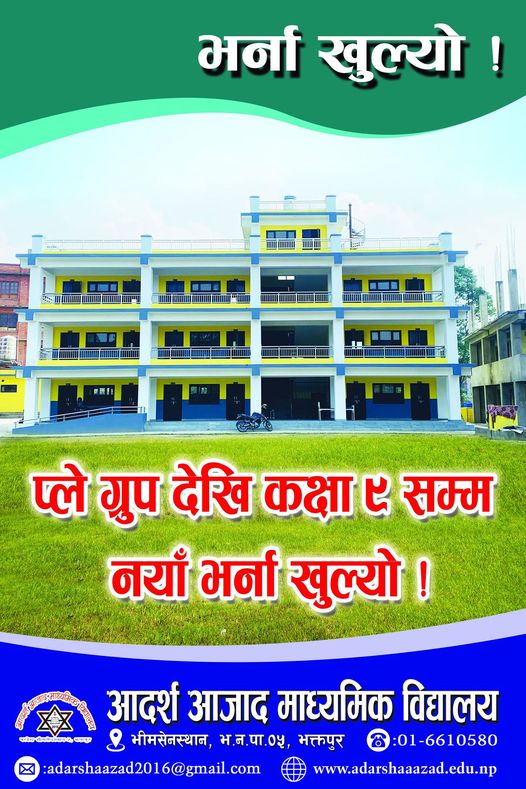SEE 2076/77 Results Published
The students can check the SEE 2076/77 Results via Short Code and Website.
The much-awaited Grade 10 examination results are out!
The Nepali National Education Board (NEB) has published the Secondary Education Examination (SEE) 2076/77 results today, i.e., August 18, 2020.
The students can check the SEE 2076/77 Results via Short Code and Website.
Instructions to Check SEE 2076/77 Results
1) Webpage
- Go to any of the following websites
- Enter your symbol number (Example: 0201382) in the input box above and click submit
- Your result will appear on the screen
2) IVR System (From PSTN and CDMA phones)
- Dial 1600 and follow the instructions
3) SMS (Short Message Service)
- Type SEE<space><Symbol Number> and send SMS to 1600
Example: Type SEE 0201382D and send it to 1600